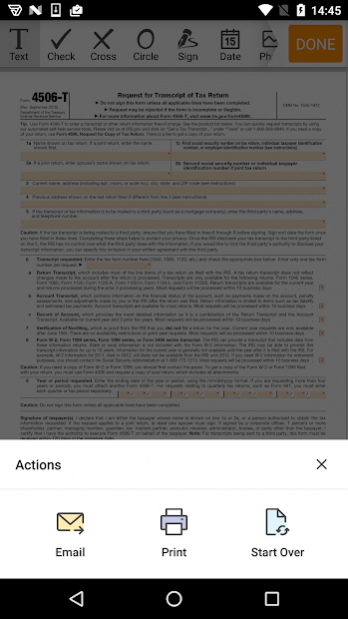PDF Form 4506 T for IRS: Sign Tax Digital eForm 1.8.5
Free Version
Publisher Description
IRS Form 4506-T is used to get access to financial records
When you want to get a loan, potential lenders will usually want to know your financial situation. That’s why they may ask you to fill out a blank 4506-T . By completing this document, you allow your creditor to get the required records. A common situation is when you wish to get a mortgage. With the help of this form, the person or company to whom money is owed can verify your income or even gain your tax information.
This template is also useful when completing a tax return for the Internal Revenue Service.
You may verify if you didn’t file a return in a certain year or apply for data from the following forms: 1099, 1098, 5498 or W-2 .
The “T” is for a transcript. This means that your sample includes a line-by-line printout of the data from your past tax returns.
Using this document lets you receive tax information from the last three years. But if your goal is to access older information, it’s more advisable to file IRS Form 4506. Note, that filing this sample costs $50 and takes up to 75 days for delivery, while a printable 4506 T form is absolutely free and it’s most likely you'll get it by mail in no more than 3 weeks.
Here are step-by-step instructions on how to correctly complete this digital form:
✓ Include your individual taxpayer identification number or employer identification number and your SSN.
✓ Indicate your current address and list any previous ones.
✓ Specify the purpose of your request: business or personal.
✓ Choose which type of data you are applying for.
✓ Add your spouse’s data for a joint return.
✓ Enter the number of the form for the requested transcript.
✓ Indicate the year or period requested.
✓ Put the current date.
✓ Add your signature and your spouse's one if needed.
You may apply to the IRS for a 4506-T form independently or find a tax specialist.
With that said, it’s much easier to use your mobile device. With a free and fast tax preparation app you can fill out and send any tax return .
The main features include the following:
✓ Type and edit text anywhere you want on the form;
✓ Easily navigate between the fillable fields;
✓ Use editing tools from the toolbar on the top of the screen;
✓ Add the date and graphic content including checkmarks, watermarks, graphics or lines;
✓ Create a legally binding digital signature with your fingertip or stylus;
✓ Submit the completed document or instantly print it from your smartphone or tablet.
Note, that you’re able to choose the way you will receive the transcript: by mail or electronically.
About PDF Form 4506 T for IRS: Sign Tax Digital eForm
PDF Form 4506 T for IRS: Sign Tax Digital eForm is a free app for Android published in the Office Suites & Tools list of apps, part of Business.
The company that develops PDF Form 4506 T for IRS: Sign Tax Digital eForm is airSlate, Inc.. The latest version released by its developer is 1.8.5.
To install PDF Form 4506 T for IRS: Sign Tax Digital eForm on your Android device, just click the green Continue To App button above to start the installation process. The app is listed on our website since 2022-02-01 and was downloaded 4 times. We have already checked if the download link is safe, however for your own protection we recommend that you scan the downloaded app with your antivirus. Your antivirus may detect the PDF Form 4506 T for IRS: Sign Tax Digital eForm as malware as malware if the download link to com.pdffiller.singleform.form4506t is broken.
How to install PDF Form 4506 T for IRS: Sign Tax Digital eForm on your Android device:
- Click on the Continue To App button on our website. This will redirect you to Google Play.
- Once the PDF Form 4506 T for IRS: Sign Tax Digital eForm is shown in the Google Play listing of your Android device, you can start its download and installation. Tap on the Install button located below the search bar and to the right of the app icon.
- A pop-up window with the permissions required by PDF Form 4506 T for IRS: Sign Tax Digital eForm will be shown. Click on Accept to continue the process.
- PDF Form 4506 T for IRS: Sign Tax Digital eForm will be downloaded onto your device, displaying a progress. Once the download completes, the installation will start and you'll get a notification after the installation is finished.